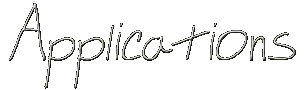As the title suggests, this is a mobile version of the Interactive Knife Steel chart,
for the Android OS based smartphones. Detailed information on its use is in the application help file. Given the size constraints of the small device, the layout is different
compared to the table layout based user interface in the online chart. Functionality mainly is the same, but there still are differences. Mobile chart is functional without active
internet connection. Links to web pages from the steel notes will not work without connection to the internet, however steel compositions, name references, notes and internal links
go other alloys are available offline. Usually, the application database is a snapshot of the online database close to the release date. However, starting with version 2.0 the
updates for the steel data can be downloaded from the central database automaticaly, keeping your phone database always up to date.
Application requires Anrdoid OS Froyo API level 8.
Screenshots:
Alloy List;
Alloy List, Graph Toolbar;
Alloy List, Quick Search;
Filter Dialog;
Database And Bookmarks Operations;
Steel Detail View;
Alloy Element Help List;
Graph View, Single Alloy;
Graph View, Multi Alloy;
Change Log:
Version 3.99.5 - 09/01/2025:
Fixes missing or clipped search bar on steel list view.
Fixes missing or clipped toolbar on detail, graph and steel search views.
App compatibility changes.
Target API requirement changes.
Version 3.99.3 - 11/23/2024:
Reduced swipe sensitivity in graph view based on user feedback.
Graph Color update based on user feedback.
Latest database snapshot.
Mandatory Compile Target Update.
Version 3.99.2 - 03/18/2023:
Fixes Bookmark export/import for latest Android versions. Bookmarks are exported to the Downloads folder, under its own KnifeSteelChart subfolder.
Latest database snapshot.
Version 3.99.1 - 02/25/2021:
Fixed the issue with missing alloys in some charts, affecting phones with non english system languages.
Performance improvements.
Stability improvements and memory leak fixes.
Latest db snapshot.
Version 3.99 - 01/03/2019:
Search Improvements, alloys starting with search string are displayed first, followed by alloys containing the search string.
Dynamic Write Permission request on bookmarks export for newer android versions.
Fix for the crash during database upgrade.
Fix for the bookmarks export bug.
Performance improvements.
Stability improvements and memory leak fixes.
Streamlined UI look and feel.
Latest db snapshot.
Version 3.98 - 04/25/2017:
Bug Fixes:
Fixed bookmark export error on Android OS version 7 and above.
Version 3.97 - 03/21/2017:
Bug Fixes:
Fixes some of the issues with synchronization.
Fixes random daabase corruption issue for some devices.
Version 3.96 - 01/03/2016:
Bug Fixes:
Fixed synchronization stream compression. Mandatory upgrade due to synchronization protocol changes.
Version 3.95 - 12/22/2015:
Bug Fixes:
Added handler for connectivity failures and unexpected server responses
Fixed unsorted list after running an empty search from filters dialog
Fixed several layouts for XHDPI devices
Several performance improvements
Added warning when device has insufficient space for install/upgrade
Latest db snapshot
Updated Help File
Version 3.94 - 03/07/2015:
New Features:
Bookmarks migration on db upgrade
Adjusted composition lookup algorithm
Unified data format for chemical element data in graph view
Bug Fixes:
BugFix - Fixed an issue when element range starting with 0 was displayed incorrectly
Version 3.93 - 02/15/2015:
New Features:
Added data compression during synchronization;
Fixes detail view quick search crash for LG devices running Android 4.0;
Fixes crash on older devices when backgrounding App during sync process;
Version 3.92 - 01/09/2015:
New Features:
Improved crash reporter;
List loading performance improvements;
UI fixes for ldpi, mdpi, xdpi devices, general improvements for better scaling for all screen sizes;
Added permissions explanations in App description;
Version 3.91 - 07/13/2014:
New Features:
Unified Search
Bookmarks Sorted By Name
Browser Window Title Shows When Filtering Is Active By More Than One Criteria
Note Search String Became Inclusive, Returns All Alloys Containing Search String
Improved Note Lookup Algorithm For Aliased Alloy Names
Considerably Improved App Loading Time
Reduced Memory Footprint For Deep Hierarchy Navigation
On Restore App Returns To The Last View
Bug Fixes:
Fixed potential crash on app startup for older devices
Version 3.90 - 12/25/2013:
New permissions:
Storage read/write to import/export bookmarks;
Network state - to check network availability before synchronization;
New Features:
Added Bookmarks, including import and export;
Country codes, Standard codes, element effects and other metadata are downloaded from the server;
Added toolbars in all major views;
Added support for multiuser environments;
Disabled dialog buttons look different;
Updated help file;
Added Quick search bar to the steel list, displays alloys containing search string;
Performance Optimizations in the browser list;
Detail view can handle complex links;
Detail view shows Maker, Standard, Country and Technology;
Increased line spacing in the steel detail view;
Graph In Atomic count mode doesn't display decimals, gives more space;
Added group boundary indicators;
Element legend popup in graph hides on touch on empty space, shown by default;
Bug Fixes:
Fixed UI issues with 1080p screen phones;
Fixed intermittent crash in graph view;
Got rid of redundant synchronization prompt after successful sync;
Removed unnecessary reload after when navigating back to the browser view;
Fixed a bug when elements list was empty after switching to info view from graph view;
Adjusted alloy composition calculation to greater precision based on its group;
Fixed Recently Used view ordering and improved performance;
Fixed lingering keyboard after filters dialog was dismissed;
Fixed bug when graph view remove button stayed disabled with more than 1 alloys in the graph;
Version 3.82 - 02/17/2013:
Fixed crash in Recently Viewed list mode, caused by missing alloy name, due to Db update.
Added missing chemical element names.
Added missing atomic masses for several trace elements.
Version 3.81 - 01/30/2013:
Fixed crash during initial database installation affecting some of the devices with Android 2.2 and older.
Fixed intermittent crash on fling in graph mode.
Fixed a bug when alloy list browser title was shown as 0.
UI Improvements.
Version 3.80 - 01/27/2013:
Fixed crash in the alloy detail view caused by incorrect db data.
New - Added alloying elements effects explanation to steel detail and graph view modes, and in the help file as well.
All listings windows show current choice value(if available) highlighted.
Converted popup menus to dialogs for UI consistency.
Dismissing listings dialog without making new selection no longer causes needless view refresh.
Element legend popups in graph mode stay on screen until another tap on the same element bar(s) or legend button tap.
Version 3.72 - 01/16/2013:
Added support for the Belgian NBN and Hungarian MSZ standards, and respective countries.
UI improvements for hi-res devices.
Version 3.71 - 11/06/2012:
Minor bugfixes in settings.
Version 3.70 - 10/21/2012:
New Feature - Added Recently Viewed under Listings menu. Shows last 50 alloys viewed, in reverse chronological order. User request.
Fixed bug when synchronization settings was resetting to Daily after using filters dialog.
Fixed bug - incorrectly calculated date intervals when synchronization was set to monthly period.
Fixed UI glitch for some graphs, when bar tops were clipped by legend button.
Fixed navigation issue, after going to browser from detail view via menu, incorrect alloys were displayed on click.
Added rating reminder dialog
Version 3.60 - 07/22/2012:
Added SD card support for Android 2.2 and higher. Application can be moved to SD card, however the data files must remain on the phone, which requires about 1mb space on the
device. Use Android Settings/Applications menu to move app.
Version 3.51 - 07/01/2012:
Fixed crash introduced in 3.50 for old Android OS phones.
Version 3.50 - 07/01/2012:
New Feature - Listings allows to switch quickly between alloy listings based on standards, makers, countries and technologies.
Added About dialog with ratings button.
Database indeces and speed optimizations.
Version 3.40 - 03/12/2012:
New database schema. Fixed several data errors.
Memory use and speed optimizations.
Fixed missing aliases problem for certain situations.
Version 3.30 - 03/10/2012:
Added support for high resolution devices. Graph bars, popups and other text elements have proportionally larger size.
Fixed standard name aliasing support. Aliases for standard names are no longer listed as unknown proprietary alloys, they are correctly listed as aliases.
Fixed aliased alloy name sorting in both, proprietary and standard sections.
Fixed intermittent crash in graph mode on resuming the app.
Version 3.20 - 02/08/2012:
Added support to indicate related alloys in the reference group.
Version 3.14 - 12/22/2011:
Fixed crash during app startup on rotation. Fixed graph builder toolbar disappearing on rotation and added scrolling to selected items on rotation with toolbar active. Removed
vibration on graph mode switch and its permission.
Version 3.12 - 12/12/2011:
Database related fix, incorrect data preventing updates was fixed.
Version 3.1 - 12/10/2011:
Added swipe support in graph view, switches between graph modes(mass%, atoms and molar %). Fixed bug whee after rotation hidden toolbar became visible.
Version 3.0 - 12/03/2011:
New database schema support. Eliminated duplicate names in all standard modes. Added alloy aliases support. Fixed bug when known compositions were erroneously ignored and
generic composition was displayed. Added Poland steel - PN standard support.
Version 2.27 - 10/28/2011:
HTC specific fix, workaround for database installer failure on some HTC phones, including inspire. If database installation still fails, database recovery from the menu is now available.
Special thanks goes to Ken, for helping out with debugging the issue.
Version 2.25 - 10/12/2011:
Fixed navigation bug, preventing navigation to some of the steel links in the notes section.
Version 2.21 - 10/07/2011:
Fixed bug in suggestions, where inactive records were displayed.
Changed error report type on un-deletable local databse error.
Version 2.2 - 09/25/2011:
Fixed integrated search and suggestions.
Fixed back navigation problems in alloy detail views.
Fixed crashes in error reporting.
Latest database dump as of 09/25/2011
Version 2.11 - 07/27/2011:
Fixed two bugs reported on 07/27/2011.
Version 2.1 - 07/26/2011:
Updated steel detail info view colors
Fixed bug when the last synchronization date wasn't saved correctly.
Fixed bug with lingering toolbar after invoking filter dialog with active selection.
Fixed incorrect last synchronization date calculation after previous attempt failure.
Displays correct message when main database lookup on zknives.com fails due to unstable or invalid internet connection.
Set default synchronization frequency to 1 week.
Latest db snapshot as of 07/26/11.
Version 2.0 - 06/05/2011:
Since 1.0 more than 1000 records were updated/added. All AISI, DIN, EN, W-Nr, GB standard compositions for high speed, and all types of tool steels have exact compositions from the standards.
Database updates - The app can connect to the online version of the Knife Steel Chart and download fixes and updates since last checkup. Reminders can be set up daily, weekly, montly or disabled.
Steel browser view automatically shows/hides toolbar to call comparison graph or clear selection as the user selects/deselects alloys, no longer need to click menu button to choose graph or clear selection operations.
Filter dialog has a few improvements too: Disabled autosuggest for text fields, considering very specific search terms, it wasn't working. For all text fields, clicking Enter button on the soft
keyboard has the same effect as slicking Search button in the same dialog, i.e. executes search operation using selected filters. For all text fields, * wildcard is automatically appended at the
end of the text, since typing that on the phone is more cumbersome.
Steel detail view reference alloy names are now navigation links, you cna click them and navigate to the alloy data.
Graph view - Touching bar group for any element displays popup with exact composition values as before, but now with color coding and alloy name as well.
Error reporting - If a critical error happens during installation or database updates, the app will catch it (hopefully all of them) and prompt you to send the error to developer, that'd be me. Besides
crashes, there is a chance that I will make a mistake when updating main database, so during an update you may get an error about orphan compositions, or things like that. If you encounter one before me,
please send the error report, just once though.
Version 1.0 - 10/06/2010:
Initial version.